Hi friend! We all are facing lot of issues in S/4 Hana on premise 1610 [Initial stack SP] as standard installation as well as in distributed systems right… Like Transport issues, Credit management issue’s and also some RFC issues are occurring mean while.
Here, In this Article, I will presents those things and guide you, how we can over come in a simple manner.
Reason behind these issues :
As per my experience, There are lot of implementations happened in S/4 Hana platform. So there are implemented by spiting each and every thing to avoid inconsistency. So that, we need to activate those activities as manually. And 31 additional business functions added in 1610 than 1511. I’m also resolved most of the issues by activating some activities as manually.
Solutions For Credit Management Issue :
- Technical Error pop up appearing while creating Sale Document in VA01. You can also observe in below screen shot.
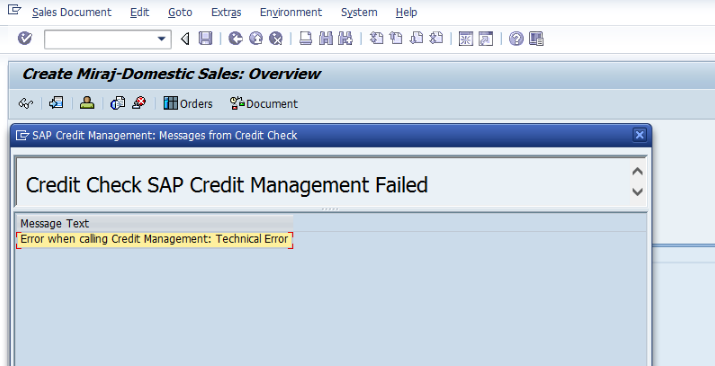
For this, we need to create an RFC for SOAP operations as manually with the help of transaction code SRT_TOOLS. Here, we can also check the connection status. - Also you may get the like as “The maintenance dialog for V_T012 is incomplete or not defined.
- Updated process canceled while creating sales order in VA01 :For this, we need to apply one Standard SAP Note : 2377529
- OTHER ERROR SYMPTOMS :
> The Maintenance dialog for V_T012
> FI12_HBANK
> BAM - After applying the sap-note, you need do some post manual activities in each system as mentioned in the below
- Execute the report “Note_2377529” in se38.
- Now unlock the programs LFHBANKCU01 & LFHBANKCU02.
- Then go to transaction SE16.
- Display table PROGDIR for Name = ‘LFHBANKCU01’.
- Set field EDTX to blank.
- Then save it.
- Now do it same for LFHBANKCU02 also.
- That’s it. Your corrected the error.
And also you may get the same issue due to the lack of authorizations :
Here, you can check the SU53 transaction dump at the same. So that, you can get the resp authorization object, i.e., S_SEVICE. Then go to respective user roles add this object manually and fulfill the resp all technical fields. Then SAVE and generate the role. By doing this, your activated all required services for credit_management.
That’s it. Check again, you won’t get the same error.
You may need to know other Articles also :
- Solution for Number Range/F-28 issue in S/4 Hana.
- Commands for To manage the SAP ERP/S4 with Hana DB on Linux-suse/redhat servers.
Search more in SAP Help Portal.
Thank You!
“If you like this Article, hit me with Facebook like button or/and share to your buddies. If you have any doubts, please drop a comment as below”